The Concept: Generating Memorable Strings
Need to make an Amazon URL smaller to send to someone? Bitly is perfect for that.
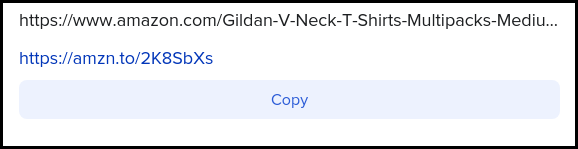
Or maybe it’s time to play a game of chess with a friend. Lichess will give you a nice link to share.
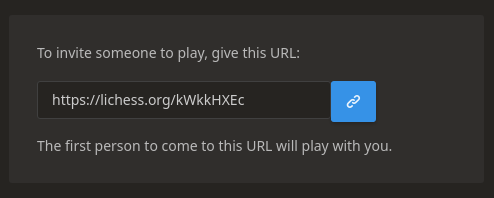
These links are good in that they are short — but if you want to share links in person or otherwise have to type one out, they could be more convenient.
Imagine how easy it would be to deal with this shortened URL:
With this project I’m going to make a URL shortener that makes similar easy-to-remember URLs by generating random words. In the process I’ll also make an npm package for people to generate their own random words (an npm package is a library for node.js).
But first, let’s dive into how the random words are generated.
Understanding Markov Chains
To understand random word generation, we first have to understand Markov chains. A Markov chain is a set of states, where from each state there is some probability of transitioning into another state.
Here’s an example of a Markov chain — it shows how I spend my time.
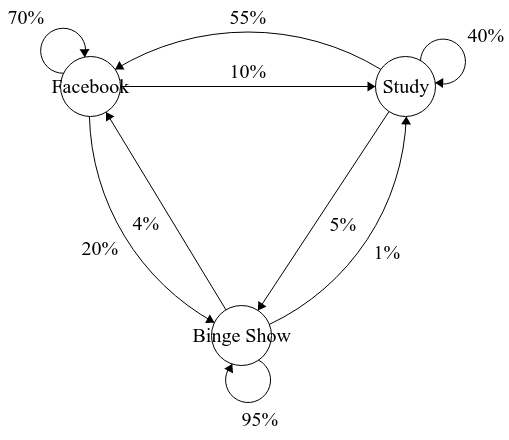
Note that if I start by binging a show, there’s a 95% chance I’ll keep watching, so I might spend the whole day watching.
On the other hand, It’s not likely that if I start by studying, I’ll binge a show, and later go back to studying — those transitions happen with 5% and 1% chance respectively.
These same kinds of transitions happen within words in the English dictionary. For example, if a word contains “th” it’s very likely “e” or “o” will immediately follow, but unlikely that “g” will follow and create a word containing “thg”.
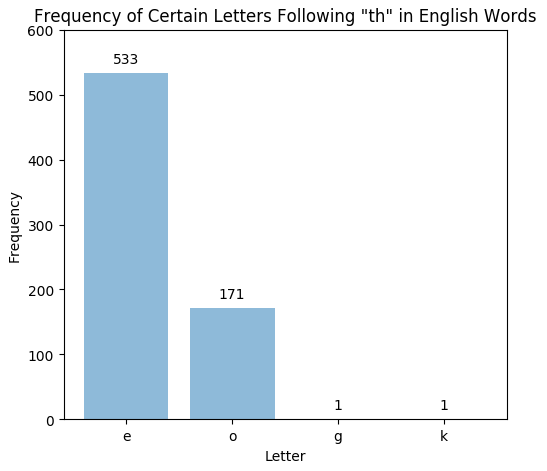
Creating a Random Word
Now let’s say we want something that looks like a real word, but isn’t. First we can randomly choose two starting letters, with the chance of choosing a combination being proportional to how many times it shows up at the beginning of English words. For example, if “th” starts 0.65% of words, we might choose “th” with 0.65% chance.
Next we can choose one of the letters that occur after “th” in English words. Some letters are more likely, so we’ll weight the random choice based on the frequency of the letters — we don’t want “thg” to have a high chance of being picked.
The letter “e” follows “th” 34% of the time, so with 34% chance say we pick “e”, resulting in “the”. Now to make the word longer, we can use the same randomization scheme to pick a letter that follows “he”. Let’s say we pick “a”. Our word is now “thea”, and the current two letters are “ea”.
If we continue this process until we have eight characters, our random word might be something like “theablar”. This looks like a word but isn’t — perfect for a shortened URL.
Writing the Code
First we will have to build the Markov chain. Each prefix of two letters will be mapped to a list of letters that follow, along with how many times each of those letters follow the prefix.
The empty string will also be included as a prefix so that we can randomly pick the first two letters.
Here’s a snapshot of what the chain might look like:
And here’s createChain(words), which takes an array of all the unpunctuated English words length greater than three, and creates the associated chain:
To create a random word, we randomly pick two letters to start, and then iteratively use the last two letters of the current random word to randomly pick the next letter.
Here’s randomWord(chain, length), which takes a chain and a length of at least two, and returns a random word:
I’ve put together the two parts of code here. To run the code, download this dictionary file and place it in the same folder as the code. Make sure you have node installed, and run node words.js.
Creating an NPM Package
To make the code into an NPM package, place the code and dictionary into an empty folder and change the program’s filename to index.js.
Next, run npm init, and fill in the information given. Many fields can ignored — just press enter without typing them in.
After filling in the information for npm init, create functions you want exposed inside of exports. Here’s the top of my index.js:
Next, use npm login to login to npm (create an account at npmjs.org), and then run npm publish in the package directory.
I’ve published my module here, and published the code here, inside of the folder npm-module. As I update it, it may become a little different from when I wrote this post.
What’s Next
Next up, I plan to write the front end for urlmem. It will be a react app — I could probably use normal HTML/CSS/JS, but I feel react is an important framework to know.
| Back to Project |
Get occasional project updates!
Get occasional project updates!